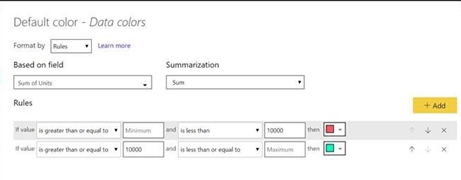
The latest release is available for Power BI Report Server. One note, make sure you have Dot Net Framework 4.6.2 installed because it is a requirement on the server.
Now to the new features:
Color saturation on visuals can now use conditional formatting. These include all column and bar charts as well as Funnel and Scatter Chart, Maps (bubbled and filled) and TreeMaps. The advanced controls under the formatting pane gives 3 options for conditional formatting.
Row Level Security – this feature needs to have users in group or roles before it can be used in Report Server. Please read more information on this great feature.
Copy data out of Power BI to “export” to another application – another frequently requested option.
The “reporting” options have many new features like additional accessibility improvements, report themes built in, copying objects from one report to another as well as setting the tab order
There is even tool tips for buttons
The Modeler has an improved editor with keyboard short cuts and similar features like VS Code.
Please go visit the release page for more info – https://powerbi.microsoft.com/en-us/blog/power-bi-report-server-update-january-2019/


