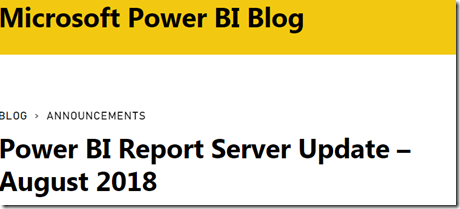
The latest release of Power BI Report Server is out. You can read more and download from here.
Some of the new features that we will use include :
1. Combo chart line styles – this gives the Bar/Line chart combo the ability to have a solid line for one measure with a dotted line for separate measure. This increases the focus of the visual at first glance for an end user.

2. Themes seemed to be a popular one from online boards, but I have not investigated much into this but corporate branding is a big deal.

3. Logic for sorting visuals start with the column that has a Sort by Column property, then date type in order and lastly the measure descending. Having a solid sorting and then some options help tremendously
4. Grouping the slicer syncing – now you can organize groups of slicer to sync between tabs. This will go over well.

5. Lots of formatting additions for visuals like data labels for funnel chart, high contrast support, donut radius size control as well as Pie/Donut label positioning. Way too much to cover unless you use them currently or not using them because of formatting limitations

6. Removing of the visual header for more space for display items. This is great.
7. Additional tool tips for Table and Matrix visuals as well as turning tool tips off for visuals.
There are many others so go read the release notes. One of interest outside of the above is printing to PDF file. Yeah!!!




