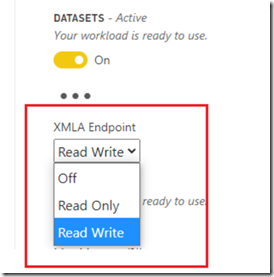
On Jan 5th, it was announced that Power BI Premium supports Read/Write XMLA endpoints is now GA. This allows tools to connect to and manage the analysis services engine in Power BI Premium. This goes a long way in allowing enterprise analytical database support in Power BI.
This article goes through the release in a blog with links to other important material. There are 3 areas which seemed to be most important.
1. CRUD for Role membership. Security is always an import topic. Roles are Power BI and Analysis Services tool for managing access and display of tables/columns/measures.
2, Connecting live to the dataset from other report tools and Power BI itself. Lots of abilities here including a central analytical database for one source of truth. Having all calculations in one place is great for an enterprise.
2. Developer API calls to manage things like workspaces, deploying datasets or models and refreshes through service principals. Programmatic can be handled outside of the Power BI app.
Even though this has been available through private and public previews, now is the time it is fully supported. External tools can use these abilities to revolutionize the development world.
You are going to need the proper connection, and this article provides more information. Go to the heading Connecting to a Premium workspace.
Enjoy!!!



