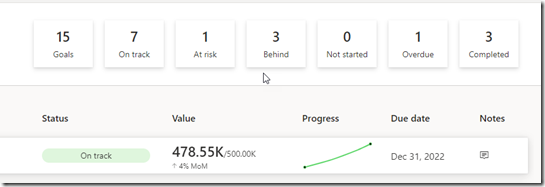
The idea of creating scorecards can be accomplished with using Goals in Power BI Service. Goals allow the tracking progress in a business or event through the internet and even a mobile app. Upper management can have a easy to view system for checking the status of thing on the go.
The first requirement is the license. It started as a Premium tenant only and has progressed to Premium Per User (PPU) license. The PPU license has enabled small and medium size companies enjoy Premium benefits including Goals.
The second involves creating the goals. This can be done with manual entries of information or Power BI Data Sets. There are sub goals that can be summarized in the main goal. The Goal and current value are needed to create one.
The top right has buttons to show overall progress. Clicking on each button will filter the list below to just those that are ‘On Track’ or ‘Behind’.
Clicking on one Goal will popup a screen to the right to show more details and history
Though the updating of data related to goals is manual at this time, there are API calls that can be used programmatically. The Value and Goal can be linked to a visual in Power BI, but the user has to start the process to import those numbers and a date to add history and status update.
I expect Microsoft to add functionality based on customer input, I am have no doubt people want more of an auto update (with progress updates) from data imported into a Power BI Data Model.





