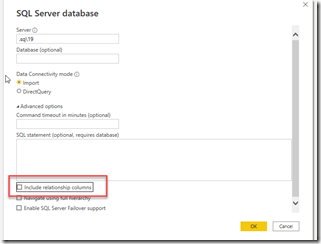

I always wondered if there was a way to exclude the related table when importing into a Power BI Dataset. Most models I work on have dimension and fact tables with foreign keys. After importing into PowerQuery, there are table columns for all related tables. Dimension tables have the fact related tables, and the fact tables have the dimension related tables.

I understand the purpose is to allow those related columns to be added to the selected table and reduce the amount of tables or queries in the model. This works well for non-multidimensional structures, but for a dimensional model, these table columns are unnecessary.
So, unchecking it…

… removes (does not add) the table columns…

There are always configuration items like this that are so helpful in Power BI. Now, I need to find the global checkbox so I do not have to do it each time I am importing data.

