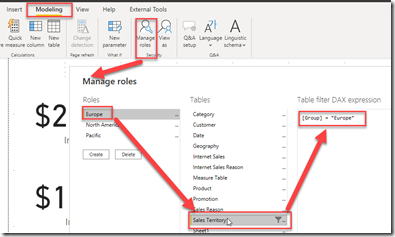
Yes, there is row level security in Power BI datasets. The same functionality in Analysis Service is in Power BI through Roles. There is a difference because once the dataset is deployed to the Power BI Service (app.powerbi.com), you have to add the logins/emails into the security properties of the dataset in the service.
Above is the Security menu choice that has to be selected when configuring Row Level Security groups in the Power BI service.
Now, you add the AD Names or email addresses related to the Roles created in the Power BI desktop. The desktop also gives you the option to test (or view) based on a role. Below is the configuration of the Europe role with syntax for “Sales Territory”[Group] = “Europe”. The Roles are managed from the Modeling menu choice, clicking the tool bar button “Manage roles”.

To test the role, click the tool bar to the right of “Manage roles” called “View as”.
This will allow you to select a role to Filter the current data set. After testing the filter, you can “Stop viewing” to remove the role filter.





