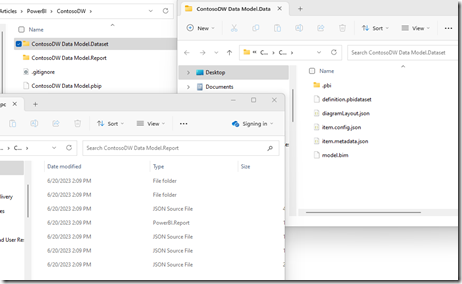
Microsoft took a step forward with the latest Desktop release for saving as a project – Power BI Desktop Developer Mode (Preview). This new save option separates data from the model from the report.
This is a Preview option, so you have to turn on the feature in the Options of the Power BI Desktop. After making the change, it will ask you to close and reopen the desktop.

After saving as Project, you get a folder structure and files for the Project in the root with folders for data model and report files.

You can see in the screen shot above the Dataset and Report folders. Within each, is a set of json type files to represent the bim (data model) versus metadata about the report.
With this separation, Microsoft says you can have multiple users developing at the same time. I am not sure of that ability YET, but as this project moves along, more options can enable this in the Future.
One option that has not made its way into this project separation, is the Table Model Definition Model (TMDL). This is in Public Preview as well, and word on the street is the Desktop Developer will not become GA until this new language is worked into the product.


